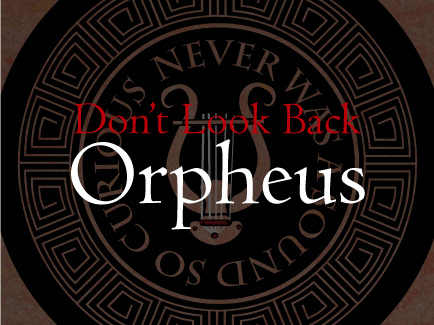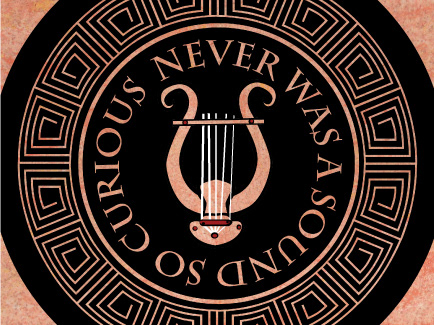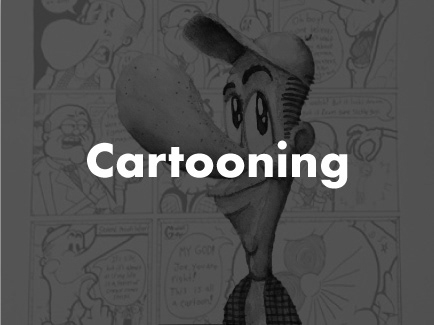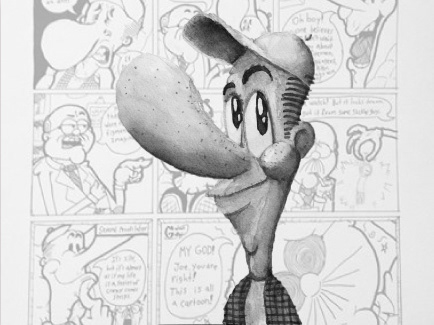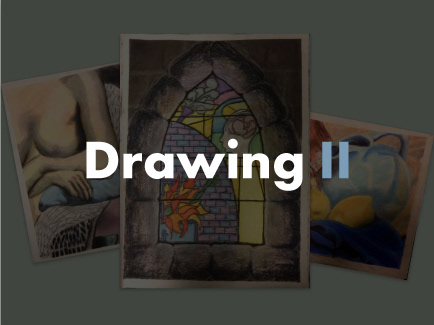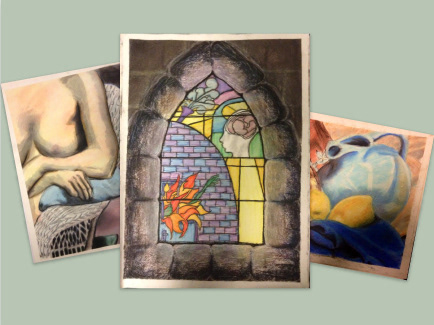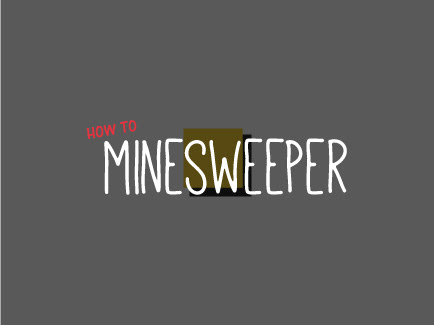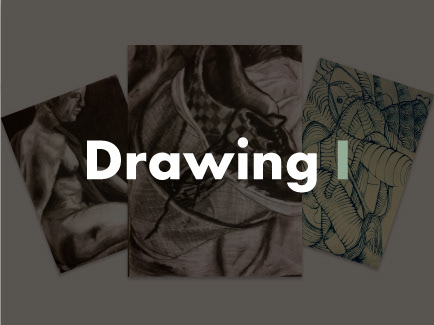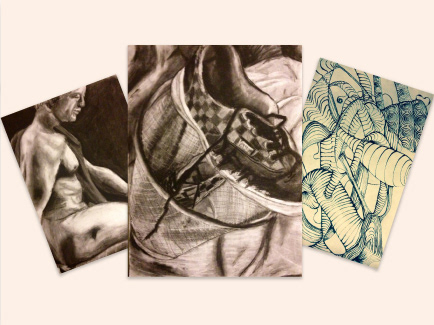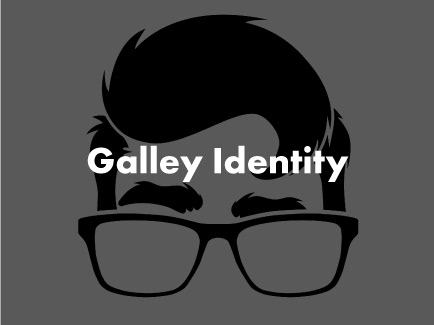RMSC's Erie Canal Exhibit
Fall 2015
Museum Exhibit Display
This was a team project to designed to teach visitor how to operate the Erie Canal Exhibit at the Rochester Museum and Science Center. The team consisted of New Media Designer Sophia Herdzik and Me.
I wanted to share my excitement of the exhibit with the world, so we designed a fully rendered 3D model of the exhibit updated into a cute and colorful low-poly aesthetic. We used this rendering to make an animation that teach people how to operate the exhibit, by showing them what to do and when to do it.
Visiting the Exhibit
As we were at the museum picking out which exhibit we wanted to improve, we noticed that a large majority of visitors had difficulties operating the Erie Canal Exhibit. Because of the difficulty, the visitors will get frustrated, and end up leaving the exhibit without learning what the exhibit has to offer them.
I wanted to let people get their worth out of the exhibit, it has been displayed at the RMSC since I was a kid, and the exhibit was one of the highlights of my time there, in my childhood.
Sketches
The sketches here are a storyboard of the animation we planned on making for the exhibit, and with minimal changes, we kept the general storyboard for the final animation.
The camera zooms into the lock section of the exhibit
The boat come up to the lock, Signal the user to open the lock
The boat goes in the lock , Signal to close the lock
Then signal the user to lower the water levels, Signal to open the the second lock doors
The boat leaves the lock, Signal the to close the door and re-raise the water levels.
Finally it pans out to where the animation started, because when the video ends it can loop perfectly.
Pop-up Instructions
This exhibit is pretty unique because users can interact with the exhibit and control the locks. The main things they can do are open and close the locks, and also empty and fill the locks.
The levers indicate emptying and filling the lock, the only difference between the two is for filling the left hand is down and right is up, vice versa for emptying the lock.
The crank indicates the opening and closing of the locks, clockwise being open, and counter clockwise being closing.
Rendering the Erie Canal
For the first render, it was to show off our general idea of where we want to go with the animation, no lighting, no textures, just models and animation of the boat. Next stage was a draft of our project, where there is basic lighting and textures, The general animations are also set, only missing the subtle changes we added in the final version.
Attention to Details
We had so much fun making this project, a whole stage of development was devoted in perfectly mimicking the display at the RMSC. As you can see in the pictures above we tried very hard to replicate the exhibit in out low poly style.
The real shame is that all the details are never seen in the final product. We replicated all the vegetation, all the people, all the buildings, all the vehicles. The main things that don't match up are angles, colors, and the actual locks. The angles and colors don't match because of stylizing, the locks are different because we wanted to make them a mix of the actual locks and the ones in the exhibit.